MS SQL to MySQL Database Converter
MS SQL to MySQL Database Converter Utility offers effective method to convert your selected or whole Microsoft SQL database records into MySQL database records. Software easily converts views, stored procedures, indexes with all necessary attributes, queries and foreign keys etc. MS SQL to MySQL Database Conversion Software connects MS SQL and MySQL server locally or remotely.
MSSQL database converter program support all major database attributes including Keys constraints, Default values, Schemas and many more. Database migration program enables you to save converted MySQL database records at user specified location for further use.
MS SQL to MySQL Database Converter Screenshots
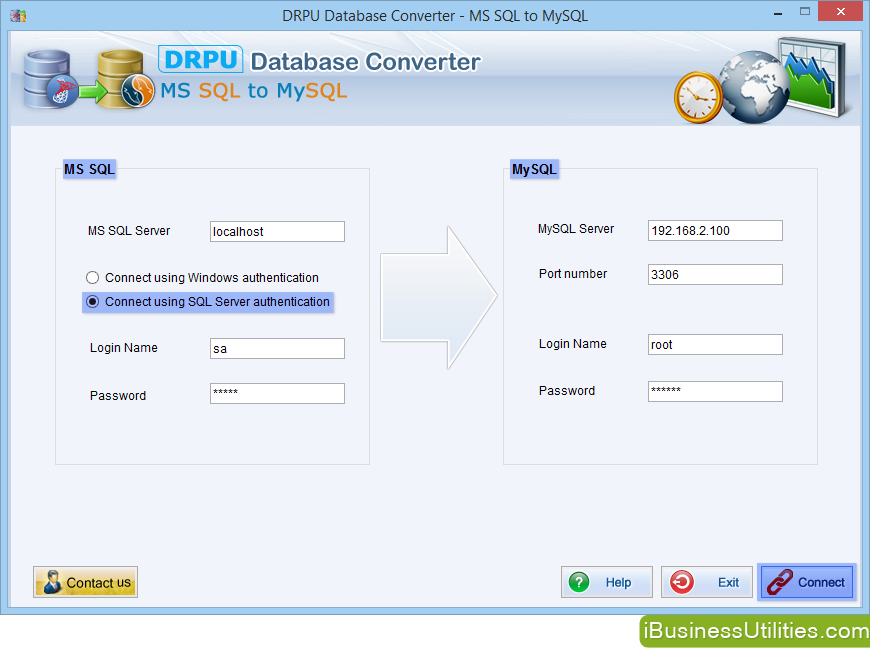
Launch MS SQL to MySQL Database Converter Software and connect MS SQL and MySQL server locally or remotely.
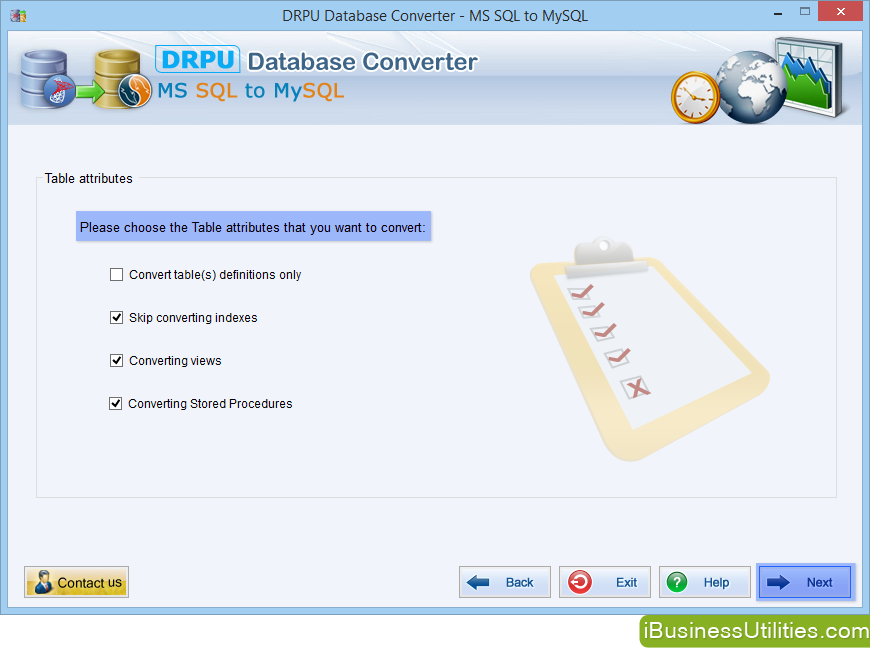
Choose MSSQL table attributes that you want to convert into MySQL database.
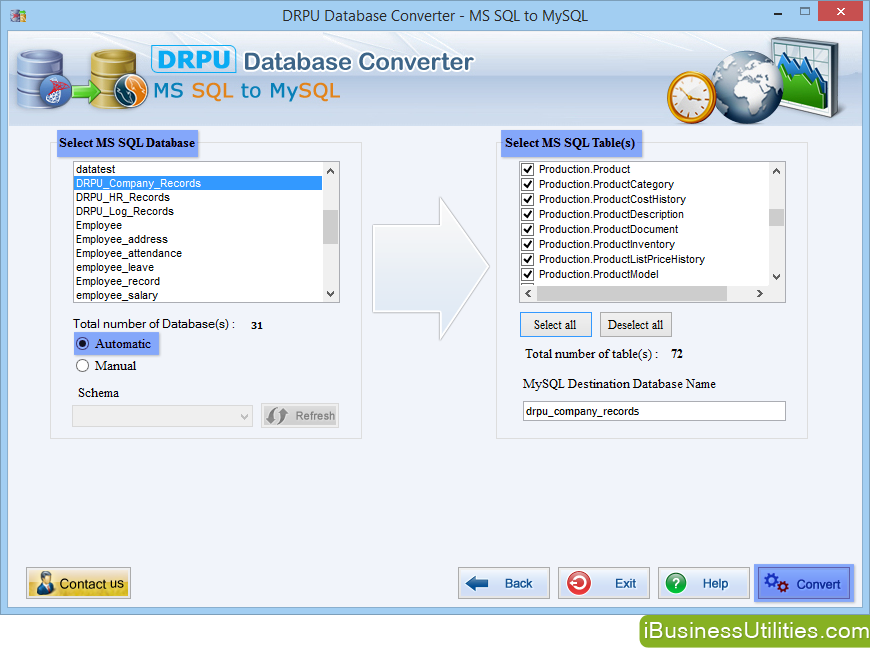
Select MS SQL database with its table(s) that you want to convert into MySQL database with Automatic option. In Automatic option your selected database will convert with entire attributes into MySQL database.

If you want to choose any particular schema manually go through Manual option.
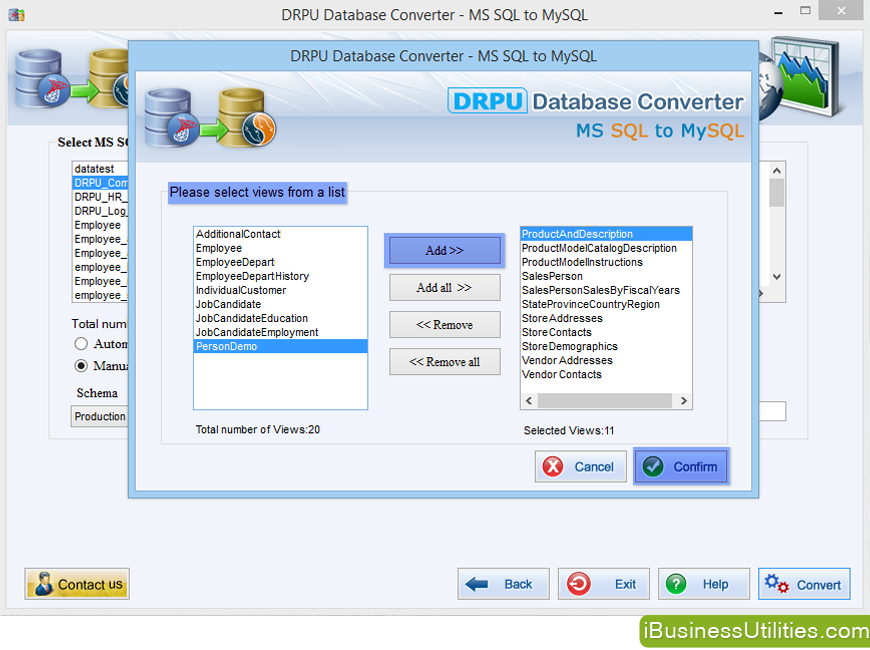
MS SQL database conversion in progress, you can interrupt conversion with Stop button or skip any table with Skip button.
✅ Software Features:
- Easy to use cost-effective database converter solution for your MSSQL to MySQL database records.
- Connect MS SQL and MYSQL server locally or remotely.
- Support all major MSSQL database attributes and key constraints while database conversion process.
- Saves the converted MySQL database records at user specified location.
- Software easily selects Schemas automatically or manually.






