Working with Software Modules
Profit and Loss Report Continued.....
b) If you select Closing Stock from Profit and Loss Report then “Closing Stock Value” screen will be displayed:
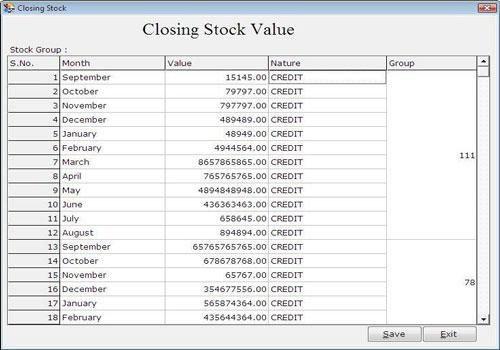
Closing Stock Value is used to enter the remaining stock amount at the end of particular month.
Closing Stock Value screen contains the following fields:
-
S.No.: This auto-generated field displays the serial number.
-
Month: This field displays the list of months which is started from that month when financial year of the Company begins.
-
Value: In this field, you need to enter the amount of remaining stock at the end of selected month.
-
Nature: In this field, you need to select the nature of remaining stock amount whether it is Debit or Credit.
Note-> After enter the value, press any key to select the nature of value as Debit/Credit.
-
Group: This field displays name of account which is under group of Stock-in-hand Account Group.
After entering the values, click on “Save” button to save information.
c) If you select Revenue Account (like Sales A/c, Purchase, Expenses or Income), then Profit and Loss Report (Group Wise) will be displayed:
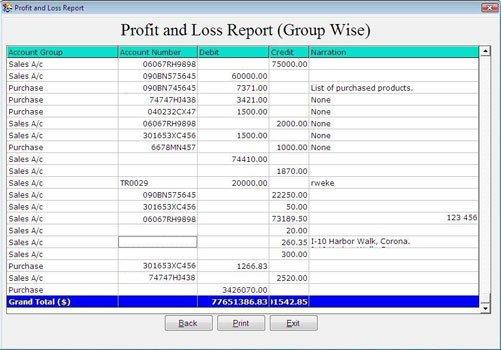
Profit and Loss Report (Group Wise) contains the following fields:
-
Account Group: This field displays those accounts which are under group of Revenue Account Group like Sales A/c, Purchase, Expenses (Direct), Expenses (Indirect), Income (Direct) and Income (Indirect).
-
Account Number: This field displays account numbers in respect to Account Group.
-
Debit: This field displays debit amount.
-
Credit: This field displays credit amount.
-
Narration: This field displays information about transaction.
-
Grand Total: This field displays total of Debit and Credit amount.
The following buttons are used in this form:
-
Back: This is used to go back on previous window.
-
Print: This is used to print the report.
-
Exit: This is used to exit from current window.

