Create Invoice for Sale
Invoice is a list of goods or services sent to the customer showing information including prices, quantities and shipping charges for payment.
To create invoice, click Sales > Invoice, the screen will be displayed in which you need to select the client to whom you want to create invoice.
-
To create new client, click on Create button.
-
To create invoice for client, select the client and click on Select button.
On clicking Select button, the Invoice screen will be appeared:
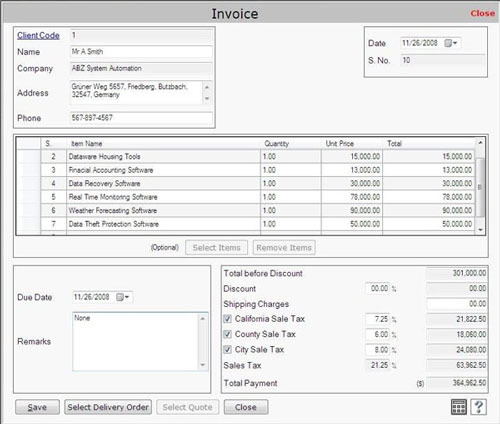
This screen contains the following fields:
Client Information
- Client Code: This field displays client code of the client to whom you want to create invoice. You can view more information about the client by clicking on Client Code link as appeared on the screen.
- Name: This field displays the client name.
- Company Name: This field displays the company name of the client.
- Address: This field displays the client address.
- Phone: This field displays the phone number of the client.
Date
Select date when invoice is being created.
S.No.
This field displays serial number of the invoice. Serial number is started from that number which is defined in Documents Numbering at the time of company creation.
Item Information
- S.No.: This field displays serial number of the item.
- Item Name: This field displays (or you can manually enter) the item name.
- Quantity: This field displays (or you can manually enter) the quantity of the item.
- Unit Price: This field displays sale price of the item which is defined at the time of item creation or you can manually enter the sale price of the item.
- Total: This field displays the total amount of the item which is calculated by Quantity * Unit Price of the item.
Note-> If you manually enter new item record then it is automatically saved in Item List.
Optional Information
|

