Product Activation Process
Activation Process of Financial Accounting Software (Enterprise Edition)
After installing the full software version, you need to activate the product to access full software functionality. When you run DRPU Financial Accounting Software (Enterprise Edition) first time after installation then the following screen will be displayed:
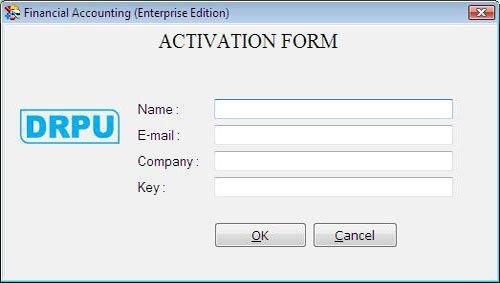
In this screen, you need to enter Name, E-mail and serial number of Key (which is e-mailed to you after purchasing the software) and click on “OK” button to activate the product.
Now your product is activated and you can work with Financial Accounting Utility with barcode settings without any hindrance.
Introduction
Software Installation Guide
Software Version Information
Software Interface Description
Working with Software Modules
Advance Software Features
License and Ordering
FAQs and Troubleshooting
Getting Assistance
Quick Reference

